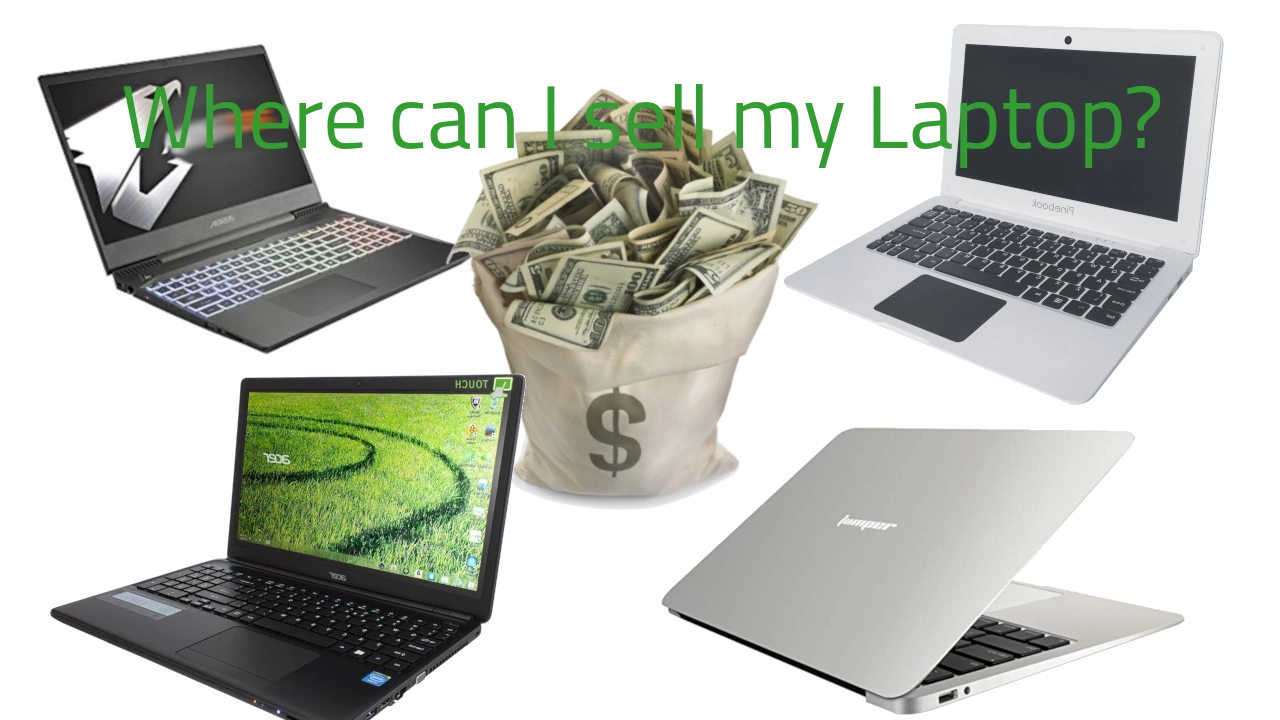
Do you have an old broken laptop in good condition and looking to by a new one? Or maybe it's laying around in your house, you are not planning to use it anymore and looking to get some cash for it? One way or another, you are looking for the place where you can sell your laptop. Of course, the best way to sell your used laptop is online.
You know the selling process isn’t that simple as it might look like at the first glance. Of course, it’s not complex either. The thing is that you, first, have to consider several things before you sell laptop, both, from technical and e-commerce aspect.
Where can I sell my laptop online for cash, let’s take a deep look at these steps further down the article.
Get Your Laptop ready for Selling
It is a very important aspect and step to consider before starting to sell your laptop online. And how do you prepare a laptop computer for sale? And what to know when selling online?
Frist of all, you need to make sure that your laptop is in good and acceptable condition. Even it’s used, it has to functioning as intended. If you haven't done so, you probably will need to format it, to make sure all date is erased from internal storage. Later make sure to re-install the operative system (OS) that it came with and the basic free programs (such as MSEdge, Mozilla Firefox, anti-viruse and other such as: MS Office (Office 365), VLC video and music players, etc.). Make sure your laptop also looks good. If you’ve taken care of your laptop then you shouldn’t have any damages or scratches on the surface. If you still have some minor damages, try not to hide it.
To judge the condition of your laptop, both, from a technical and aesthetic aspect, you should see it from a buyer’s (customer’s) perspective. Would you buy it the way it is? This goes for selling it in local second-hand shops, international marketplaces like Amazon and eBay, or a website like ours.
Here are all the things you should do to prepare your laptop for selling online.
- Sell HP Laptop
- Sell Dell Laptop
- Sell Acer Laptop
- Sell Lenovo Laptop
- Sell Sony Laptop
- Sell ASUS Laptop
Check Laptop's Display
As we mention above, it's very important to properly check LCD screen and it's components. The LCD display is the first thing the computer user sees, it's need look nice and presentable. So if you are going to sell HP Pavilion x360 15 Touch Screen Intel Core i7 Laptop check to see if there are any dead or burnt pixels (if so, indicate how bad and where is the damage), discolorations, or visible blemishes. If see any marks from dirt or moisture, clean the LCD screen with a specially designed screen wipes. Once your done cleaning it well, check to see if there are any scratches or tiny cracks that you haven’t noticed before popped up.
Check the Storage Disk (SSD,HHD)
The Storage Drives (SSD,HDD) is very important component of your data storage of your computer (laptop has a 2.5" drive bay). If the storage drive is missing, laptop doesn't have the way to save any data for long time, and it will have to use the RAM to allocate the space for the file operations. That’s why you have to check if storage working as instated by the factory. Make sure to test it with drive manufacturer included program (WD support, Samsung tools, Seagate SeaTools etc)
Also, you can listen to the sound it produces. If there’s a loud, weird noise coming from the hard disk, it’s probably not working properly.
If you’re not tech-savvy, you can leave this to a pro. If you want to sell a Dell Latitude E6440 Intel Core i7 take your laptop to a PC service and let the tech guys check it out for you. If needed, they may be able to improve its condition.
Test the Memory
Speaking of the hard disk, it’s also a good idea to test your laptop’s memory. You can do that by using a special tool like the Windows memory diagnostic tool or Memtest. Of course, there are other tools you can use. Regardless of which one you go with, make sure it’s reliable so that you can see the real condition of the laptop’s memory.
Test the Connections and Ports
Here’s another important aspect to consider since we all use the connections and ports for data transfer and to connect to the Internet respectively. Therefore, you need to check if they work well. So if you are thinking of selling a Lenovo Thinkpad X1 Carbon 6th Gen Intel Core I7, you need to test each of the above-mentioned connections by trying to connect your laptop to your home or office WiFi. To check the USB, video, and audio ports , you need to use an external device, such as your smartphone or tablet, a USB cable, headphones (headset), and an HDMI cable.
Check and Test Laptop Battery Life & the Charger
This is the last technical-related aspect you have to check. After all, you don’t want to sell a laptop with a battery that runs out in no time, a battery that malfunctions, or a charger that doesn’t work, right? So, plug in your charger and check if the battery is charging or not. If it does, unplug it after some time and see how long the battery will last.
Format Your Laptop to Factory Settings
You must never sell your laptop without erasing all data from it. The best way to do that is by formatting it. If you are tech-savvy, you can do it yourself. You can read the guidelines on How to Clear Laptop Before Selling It? But, if you’re not into that, you should take your laptop to a service or a friend who knows those things.
By formatting your laptop, you will not only erase all data from it but will also remove malware or virus(s) if any. Plus, after formatting it, if want to sell a Microsoft Surface Pro 4 Intel Core I7 Series you will have to reinstall the operative system and basic programs so that everything will be optimized regarding the software.
And, don’t forget to erase all passwords you’ve used, such as those for Windows, BIOS, etc. If you fail to do that, no one will be able to use it.
Find the Right Website to Sell Your Laptop

Now that you’ve taken care of the technical aspect of your laptop, where can i sell my laptop. Since you’ve already decided that you want to sell your laptop you can read more about Where and How to Recycle Old Laptop? , you need to find on which website you will do it.
Do your own good research to know where can i sell my laptop!
Indeed, to find the right website for selling your laptop, you need to do thorough research to see which sites accept second-hand laptops. The good news is that there are lots of websites that do this. The bad news is that not all of them are reliable. Unfortunately, there are many frauds, especially on the internet, that want to get your laptop without paying for anything. Some offer a very low price. Therefore, you have to be very careful which site you choose and make sure you go for the legal ones. Some of the best-known places are Amazon Trade-In, eBay, Facebook marketplace, Craigslist, and so on. But, not all of them will offer you the full price your device is worth because they mediate your sale and take a percentage for that. Or, they don’t take care of your packaging and shipping.
So, make sure you check well before deciding upon which site you’ll go with. To help you out find the best websites for selling your used laptop, below, we list the top 3 of them. Let’s check them out!
Sell it at Amazon Trade-In
Amazon Trade-In is a great platform to sell your laptop if it’s in its original condition. What this means is that it’s not upgraded or modified in any way. If you have done some sort of modification, this platform isn’t the right one for you. This is because they require the items being sold to match the product listing that’s already there.
Also, they accept non-working devices. You just have to be honest about your laptop’s condition.
The great thing about this platform is that it’s very easy to use. You just search for your laptop model and click the “Trade” button. Then, you enter all specifications of your laptop. Make sure you write everything as it is without missing faults or important details because Amazon will check your item once they receive it and if they see you’ve been hiding the truth, they’ll return it to you.
Once all that is done, you’ll receive an offer from Amazon and if you like it, you accept it and ship out the product.
Next, Amazon checks the condition of your laptop and if everything is ok, they pay you in the form of an Amazon gift card. However, if the product isn’t as described, you’ll have to give them the money back. You can also choose to be pad after they check the product.
At Our Website
If you are not sure to get the best price for your laptop on websites mentioned above. So, "the best place where O can sell my laptop" is to sell it to cashalaptop! We take laptops in bad and not-so-good conditions, any conditions. CashaLaptop will pay you a good price for it!
No need for mediating services that take charge you for their service nor buyers who aren’t serious and may return your device because “it’s not what they expected”. We have no expectations! We just want you to tell us what’s the deal with your device and that’s it.
eBay
If you prefer to have the money in your pocket instead of being locked as a gift card, you should consider selling your laptop on eBay. This platform is perfect for selling second-hand products and getting some actual money for them. It’s reliable and easy to use.
All you have to do to sell laptop on this platform is to describe it honestly and provide good pictures of it so that the potential buyers can see it well. You can sell it in an auction or set up a fixed price.
What’s impressive about this site is that you can sell even broken laptops for good money. There are many people who fix them and re-sell them.
Craigslist
Craigslist is another great website for selling your laptop. Unlike the two previous sites, this one works as an online classifieds website and it’s used for selling only locally. It’s a great choice for all those who don’t want to deal with shipping, shipping rates, and extreme-safety packing but prefer to sell to some living near and do the transaction face-to-face.
Craigslist is safe and easy to use. To list your product for selling, you need to:
- Choose your state/city from the list found on the right side of the page.
- Click on the “Post to Classifieds” button on the left side.
- Choose “For Sale by Owner”.
- Click on the “Sale” button and choose the category your product belongs to.
- Write the title and the product description, price, and location for picking up the product but not your address. Then, write your email address so the interested ones can contact you.
- Add the product photos.
- Once everything’s done, click the Continue button and your ad will be published within 15 minutes.
What makes this site great is that you can securely communicate with potential buyers. When you find the buyer, you can meet in a public place, and do the sale and transaction in-person.
Selling on your own
If you have spare time to dedicate to the work related to selling online and want to do it on your own, here’s what you have to do:
Write good and catchy Heading for Your Product Listing.
Good plain, descriptive, and interesting heading will attract more potential buyers. To make sure your product reaches the ones interested in buying a used laptop, you should use the most searched words (keywords) related to your product. You can go through other product listings to see which ones are most viewed or check online what people are most looking for. You can type something as simple as “second-hand laptop” and see which keywords appear at the top of the search results.
Your heading should include the product name and a catchy keyword (phrase), such as the best feature or reason to buy it. So if you are selling an ASUS laptop, one example of a good heading is “Asus Laptop 14” Free Shipping”.
Write a Good Product Description
After writing the heading, you should write a product description. The first and most important thing about this part is that must be honest. Don’t lie about its aesthetic look, features, or conditions. People will try it out and ask for a refund or will write a bad review and you’ll get marked as a con artist.
So, write the truth. For example, If you are selling a Microsoft surface laptop, mention if there are any scratches, dead pixels, or any other damage or issue. In this way, you’ll tell people what to expect if they buy this product. And, if they like it the way it is, they’ll buy it, and there won’t be any returns, refunds, or other problems.
The second thing you should consider is writing a clear, concise, and descriptive product description. After all, it is the part of the product listing that tells everything about the device, from design to specifications, issues, to best features. Some of the things you should include are CPU, screen size, RAM, ROM, hard drive, graphic card, etc. If you don’t know what to include, search for other product listings and take them as an example. Or, you can search for your laptop online and see the specifications listed by the manufacturer or retailer.
Take Dissent Photos of Your Laptop
People don’t buy anything before they see it, which is why you need to upload good photos of your laptop. So, if you are selling an Apple Macbook, take several photos of it, closed, opened, turned on, and from various angles. This will show people how does it actually look. It will show its aesthetic design, condition, and if it really works (if you’ve mentioned that in the description). After all, the photos should show off the best parts of your device and how it really looks.
Indicate the Shipping Method
When it comes to this part, you should include a flat shipping rate, free shipping (if that’s your choice), or write the location from where the buyer can pick up the product. If you sell your laptop on a site like eBay, they take care of shipping. You just have to choose the shipping provider.
Set Up the Price
Setting up the price may seem like something very simple. You just choose a price you think it’s fair and that’s it. But, it’s not like that.
In fact, you have to choose a price that is reasonable and attractive to potential buyers. To find one like that, you need to search for other second-hand laptops sold online (preferably similar to yours) and see their price. For example, if you are selling an HP laptop, you can search on Google or other browsers for used laptops like yours. The results will show laptops of the same model as yours, so you can visit the site they are sold on, and see their price.
Alternatively, if there’s a bid option, you can leave people to bid for your laptop. However, make sure you set a reserve price so that they can’t bid for lower than that. A good practice is to set up a price that is more or less the same as that of other used laptops. However, this also depends on the condition of your laptop, so consider that when setting the price.
And, be real – How much would you pay for a laptop like yours? Think about it, put yourself in the buyer’s shoes, and choose a price that is acceptable and fair to you and the buyer.
After-Sale
Ok, so you got many offers, chose one of them, and sold your laptop. Now, what? Well, now, you have to prepare your product for shipping. This includes packing and shipping it via the chosen shipping provider.
Packing Your Laptop
To pack your laptop properly, you need to choose a good and strong box that can handle the pressure of other items over it since this always happens when using shipping providers. Therefore, find a cardboard box and put your laptop in it. Don’t forget to include the charger and any other additional item you sold the laptop with, such as an HDMI cable. Then, close the box/package well and wrap it with tape so that it doesn’t open during the shipment. It would be great if you can add a cushion inside or above the box to ensure the laptop doesn’t get damaged during the shipment. If you don’t want to risk any damage, you can check out some safe packing videos and tricks online. That will help you pack the laptop to maximum safety and will avoid accidents.
Tips for Selling Your Used Laptop Online
- Protect your privacy – When selling a laptop online for cash you’ve already used, make sure it doesn’t contain any data in it. In other words, you have to perform a factory reset or format it. This will erase all personal data, images, passwords, account information, documents, photos, videos, and any other data you’ve stored on it.
- Present it well – Goof presentation sells! That’s why you need to present your laptop properly. This includes writing a great, descriptive product description that comprises all details of the device, several photos of great qualify and taken from different angles. Make sure you use a high-quality phone or digital camera so that the product can be seen well. Also, you should place it on a clean background and a well-lit room.
- Set up a realistic price for your laptop – Your laptop is second-hand, so don’t try to get more than it’s really worth. Of course, you may set up a higher price, but no one will buy it. Also, don’t go too low, especially if your laptop is in good condition and functions properly. Instead, be realistic about its value and choose a price that is reasonable to pay for a device in that condition.
Why Selling Your Laptop to CashALaptop?
It's hard to tell who is legit and where can i sell my laptop online, but luckily there are some good place like CashALaptop. We ready to buy your laptop today or right now. We take computers and laptops in any condition as long as you don't omit your laptop conditions checkboxes we will take care your laptop and will get you paid!
With CashALaptop you don’t have to waste time when listing your product for sale, taking photos, writing long product description, as well as searching for the good price which might be lowers then your expectations.
Check out our review and feedback, we are most reliable, honest, aftermarket laptop buyers and sellers. We offer a price for your computing gadget that reflects the real value of the device on the market. We dont scam or trick!
